Making videos and movies for YouTube with PowerPoint presentations
YouTube videos
can be created with the use of video cameras or webcams and then be uploaded to YouTube or a movie can even be made
from a powerpoint presentation.
YouTube is ranked as the third most popular website in the world. Millions of people
accross the globe post videos to YouTube daily where their movies are viewed all over the world. This is
according to Alexa.com, which is a website dedicated to display the ranking of all
websites. YouTube is only beaten by FaceBook and the popular Search Engine giant Google.
YouTube is so popular, because millions of ordinary internet users view videos or movies created by
people from across the globe for free. YouTube features a massive selection of movies across a
multitude of topics and categories.
Audio-visual material is a powerful tool in capturing a visitor’s attention and is a great
medium in delivering a personal touch. For this reason many internet marketers choose to post their
videos onto YouTube to reach a wider market of viewers and listeners.
$1
Sound Effects for Creative Projects - YouTube, TV, Film, PowerPoint, Animations, Websites, All
Media.
 |
YouTube Videos: Number of Views:
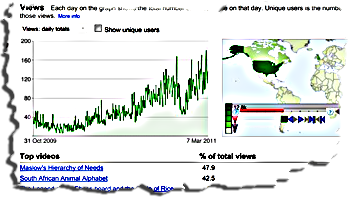
YouTube Videos: Method of Discovery:

YouTube Videos: Demographics:
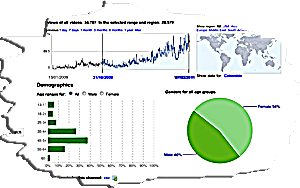
|
|
|
|
|
Video marketing is a highly effective way of getting a message across. The human brain
is more prone to perceive and remember something when it is seen and heard as opposed to just read.
Video can be useful in almost any imaginable situation. This can be in the form of a person
reciting a message to creating a cartoon animation feature or video tutorial on using a computer
application.
Podcasting is an audio broadcast, converted to a format for playback on a suitable device, like a
computer, an iPod, or digital music player. The concept is no longer confined to purely sound, but
equally includes pictures and videos.
Including these multimedia elements in a website or blog can make a huge difference to the
popularity of the site. Posting to a video sharing site, such as YouTube, and mentioning your site
or adding a link in the description area can also be a great source of free traffic.
YouTube videos can also be embedded into a website with the embedding code provided. This can be
one's one YouTube creation or matched content found on the YouTube network, which is simelar or
fitting to the content of a website.
To achieve best results in videos, keep them short and simple. This dramatically decreases
the time required to buffer i.e. fully load before uninterrupted viewing is possible. It is also
beneficial to hold the viewer’s attention for the entire duration of the video.
Another advantage of video marketing is in search engine linking. Traditionally, as in the dawn of
the internet, search engines utilised meta-tags. Those are keywords, which specify the contents of
a website. Nowadays the search engines just about disregard them completely, because greater
emphasis is placed on the contents of the site.
In videos, podcasts and images, which the search engines cannot crawl to establish its contents,
they rely on these meta-tags, descriptions, titles and sub-titles to describe the contents of
such components. This gives the author more control over how the material and also the web site, in
which it is contained, is categorised by a search engine.
User Generated Content or UGC is the new paradigm shift of the way the internet is
becoming. Gone are the days where an author preaches to an inanimate audience from a
pedestal of detachment.
Today feedback is key and the viewership contributes to the flow of the conversation. UCG is the
driving force behind social media, blogging, wikipedias, product reviews, forums and the list goes
on.
Interactivity is the only way to engage an audience and keep them coming back. YouTube is built
entirely on User Generated Content and has reached, beyond any expectations, to not only become
a major search engine, but also an online video encyclopaedia built entirely on UGC.
YouTube provides essential tools to establish the reach and popularity of a video. The YouTube
insight function allows the video owner to look up the number of views per country, the method of
discovery of the video, the age and sex of the viewers and other relevant statistical data to be
used for marketing, tracking and testing.
YouTube videos can be created with the use of video cameras or webcams and then be uploaded
to YouTube or a movie can even be made from a powerpoint presentation.
Microsoft Powerpoint Presentations are often used to present a thought process, create a
business plan or demonstrate a marketing startegy. The use of YouTube is not limited to fun music
videos or social recordinings. YouTube is extensively used for business marketing purposes.
Unfortunately the output created by Microsoft Powerpoint is not a suitable movie file and needs to
be converted into a suitable movie file format. The process of converting a Powerpoint file into a
movie file can be done by commercial software or can be be
converted with the use of Windows Movie Maker.
.jpg)
How to create a YouTube movie from Microsoft Powerpoint and Windows Movie
Maker
Create a slideshow in Microsoft PowerPoint
-
Keep the Power Point slideshow simple with no or very basic transitions
-
Keep the text to a minimum with a font size no smaller than 24 pts
-
Make sure the font is easy to read like Arial or Verdana
-
Keep to basic colours as far as possible and avoid gradients
-
Avoid too much detail in the Power Point Presentation
-
Add images
-
Do not use any animations
-
Go to file Save As
-
Select Save As Type arrow and scroll down
-
Select PNG or Portable Network Graphics Format
-
Choose target folder
-
When prompted select Every Slide
Convert Powerpoint Slides into a movie with Windows Movie Player
-
Open Windows Movie Maker
-
Select import clips from the file menu
-
Highlight the selected slides
-
Drag slides onto the story board
-
Adjust duration of slides by dragging the handles
-
Add transitions if desired
-
Add title or credits
-
Import music or sounds as above and add to timeline view
-
Narrate movie if desired
-
Adjust length of music or sounds by dragging handles
-
Examine movie in preview window
-
Save project
-
Save movie file
-
Choose My Computer as destination
-
Choose default quality settings
-
Movie file will render
-
Test movie on Windows Media Player
-
Upload to YouTube or other video sharing platforms
|
Online Money | Obstacles and Potential | How to make money online | SEO | Publishing | Ebook Tools | Viral | Affiliate
Marketing | PDF Tools | YouTube and PowerPoint | Video Tools | Xsite Pro
Wondershare Video Converter Ultimate
Wondershare PPT2Flash Pro
Wondershare PPT2Video Pro
Wondershare Demo Creator Pro
Wondershare Web Video Author
Wondershare Quiz Creator
Wondershare PPT2DVD Pro
Wondershare Video Studio Express
Wondershare Slideshow Builder Deluxe

Some popular video editing brands
|





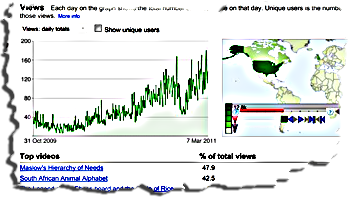

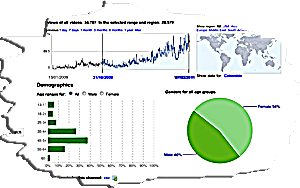


.jpg)































Click to login
Click to login